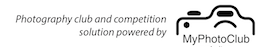Hi All,
A few people are having issues using the “select from a previously uploaded photo” feature of the competition page.
When you select the “select from existing uploaded images” button you will get the list screen with all of your previous photos. You need to click on the actual thumbnail of the image you want to use on the far left side, not the name of the photo next to it (which is a different function).
The image will open and at the top of the window is a button which says “enter this image in photo and projected image of the year”.
Once selected you will then be taken to the submission screen where you can select the category as usual.
Cheers
Dave